Whakamahia ngā kāmera rerenga waka i GeoMaps
Use traffic cameras in GeoMaps
Page Content
How to use Traffic Camera tool
The Traffic Camera tool allows live viewing of many areas of the Auckland motorway network.
The imagery used in the traffic cameras tool is supplied by the New Zealand Transport Authority, not Auckland Council. For more information, see the
NZTA website.
To start the live traffic camera tool:
Step 1: Open GeoMaps and click on the
Traffic Camera icon.

Step 2: The map display will change to show the location of all the traffic cameras.
Step 3: Choose one of the following options:
- Choose a camera from the list presented in the Results panel.
- On the map, click on a camera that you want to view.
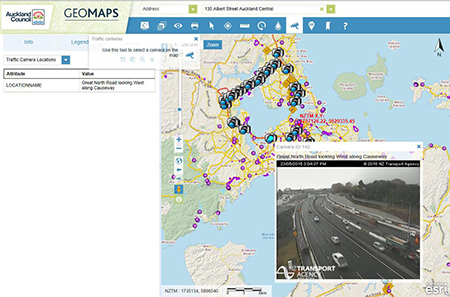
Step 4: A pop-up will appear with the latest captured image as well as highlighting which camera is being viewed.
Is the information on this page helpful?
It is helpful for us to know what works well for customers.
You will not receive a reply. Do not include personal information.